Changing the Background Image During Gameplay
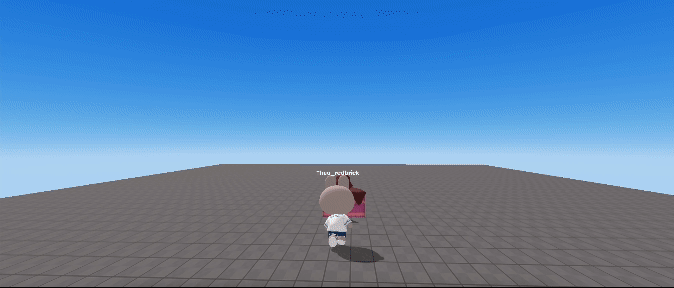
Steps
Add an Image to the Scene and Set its Size
- To add an image to the scene, please refer to this guide.
- Adjust the size of the added image to 0.

Write the Script
In this snippet, we will create a logic to change the background image when a specific object is touched. To do this, place an object in the scene for collision detection and write the code to change the background image.
⚠️
To use onCollide(), you need to check the Body in the object’s property panel.
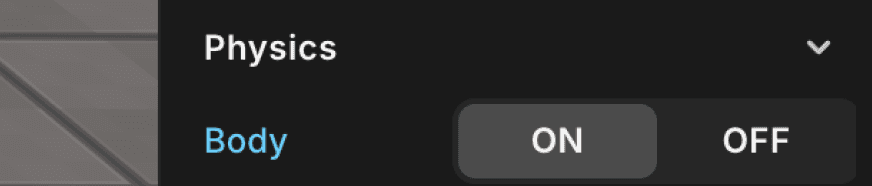 Physics > Body
Physics > Bodyconst obj = WORLD.getObject("obj");
obj.onCollide(PLAYER, function() {
const newBackground = GUI.getObject("background_IMG").material.map; // Load the background image map
newBackground.wrapS = THREE.RepeatWrapping;
newBackground.wrapT = THREE.RepeatWrapping;
newBackground.mapping = THREE.EquirectangularReflectionMapping;
newBackground.encoding = THREE.sRGBEncoding;
newBackground.repeat.set(1, 1);
WORLD.background = newBackground; // Set the new background
})Interact with the Object in the Game
When you run the game and interact with the object, the background image will change.