Introduction of Controller-Related Functions
We introduce related functions that can be utilized when developing controller interactions.
In Redbrick Studio, the basic VR controls are set up as shown in the image below.
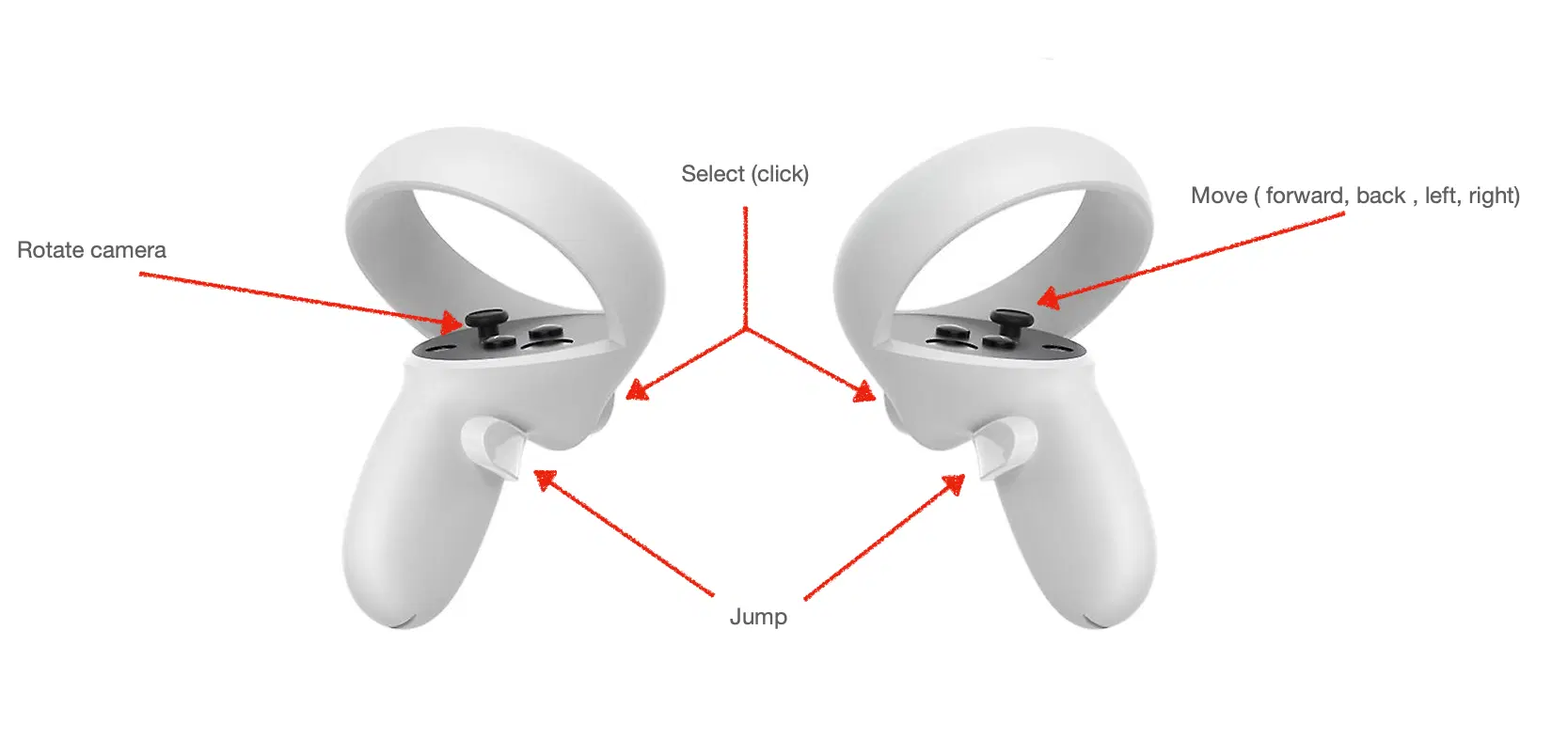
- Left Joystick: Used to rotate the view left and right.
- Right Joystick: Used to move forward, backward, and sideways.
- Front Trigger Button: Used to select objects.
- Side Trigger Button: Used to jump.
However, some features can now be controlled by the user and created events.

The picture above is the official name for each button.
You can check the functions available for each button below.