Return to original position when it falls
In this example you can make it by simply checking PLAYER’s Y position.
function Update(dt) {
//respawn when PLAYER y position is less than -5
if (PLAYER.position.y < -5){
PLAYER.spawn();
}
}In this example you can make it by colliding to a mesh under your world.
Place object under your world
Place the mesh where you want it and resize it. Check Body, and make sure Anchored is checked.
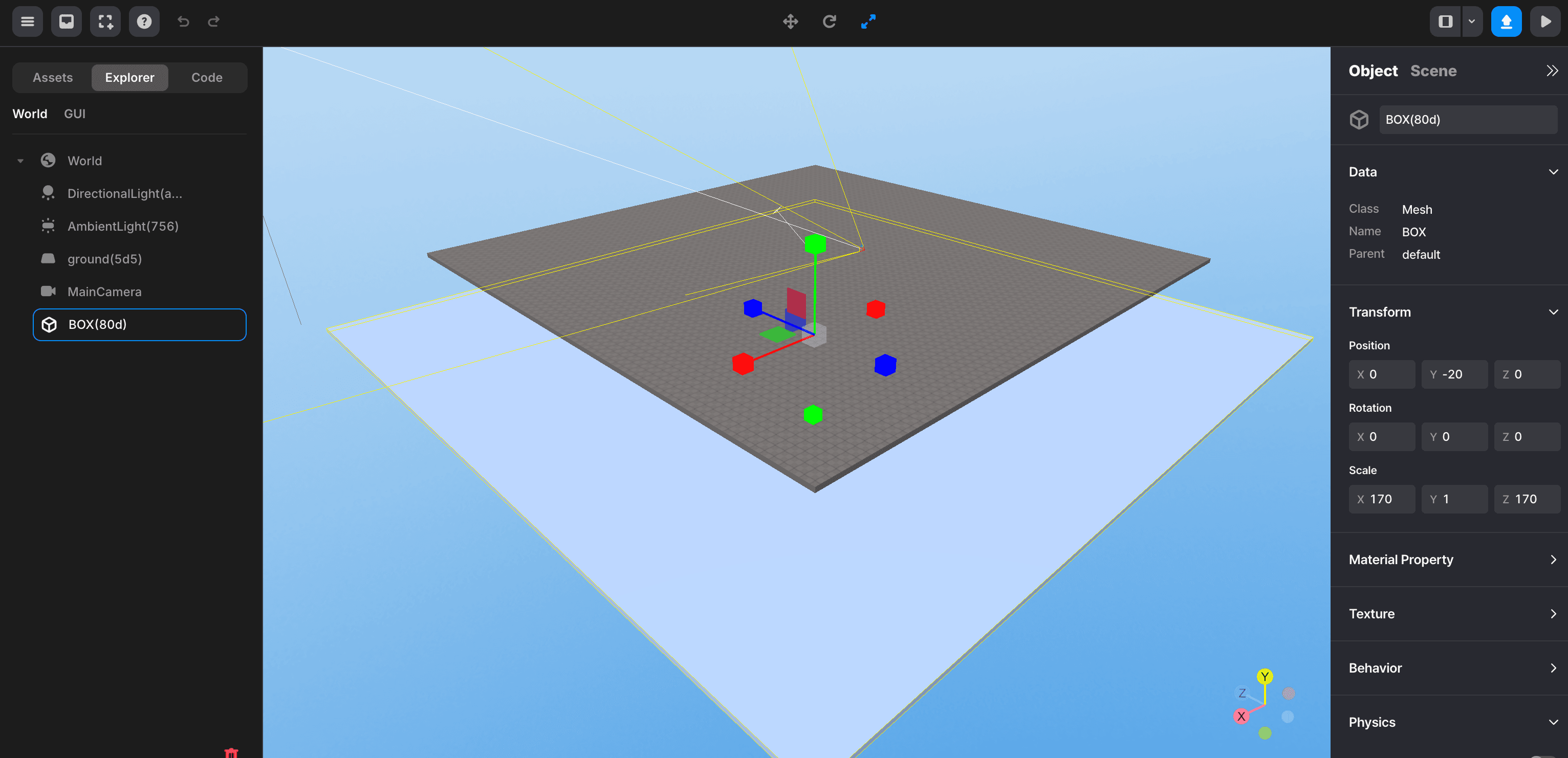 Place mesh, and check body & anchored
Place mesh, and check body & anchored Make mesh transparent
Use the Opacity to adjust the transparency.
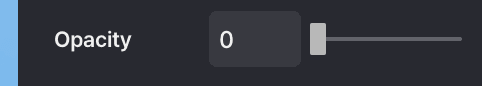 Change Opacity
Change Opacity Create a place to return to its original location
Click the Spawn that you want to create -> place a StartLocation
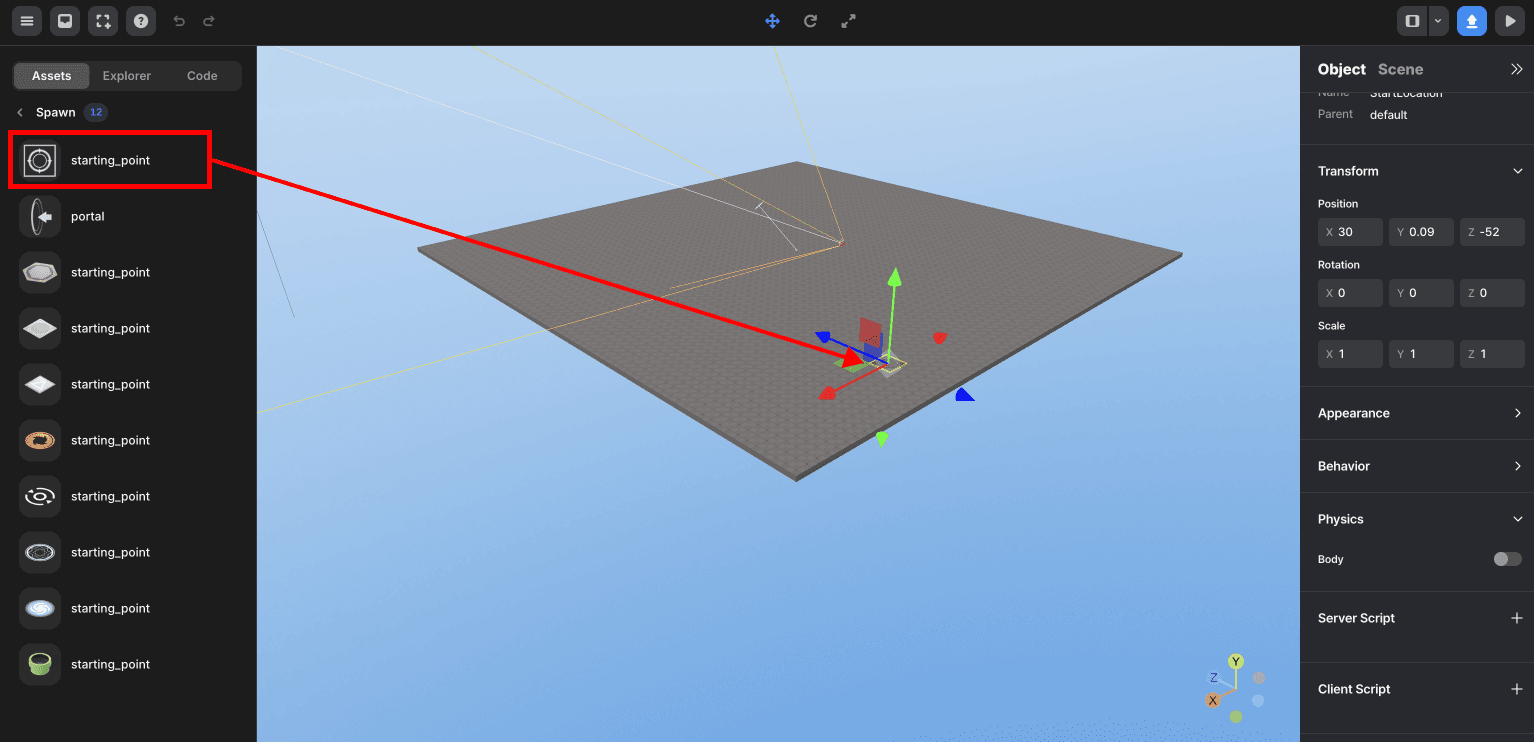 Create and place spawn location
Create and place spawn location Insert Code
const spawnbox = WORLD.getObject("BOX(b5d)");
function Start() {
// use here spawn related logic
spawnbox.onCollide(PLAYER, () => {
PLAYER.spawn();
});
}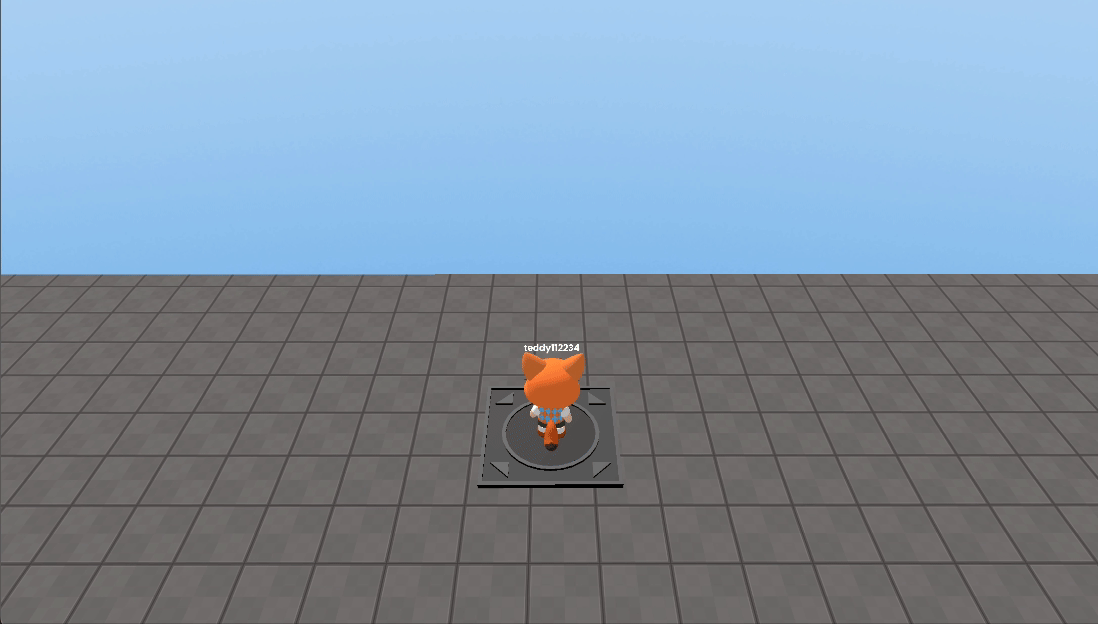 Result
Result