Set the Starting Point
Provides instructions on how to set the position of avatar appearance in the completed world.
When the world is complete, you must finally set the appearance position of the avatar.
If you’re looking to return to your original position and need guidance, you can follow this guideline.
Import Starting Point
- Import the Starting Point from the Asset Library > Spawn menu.
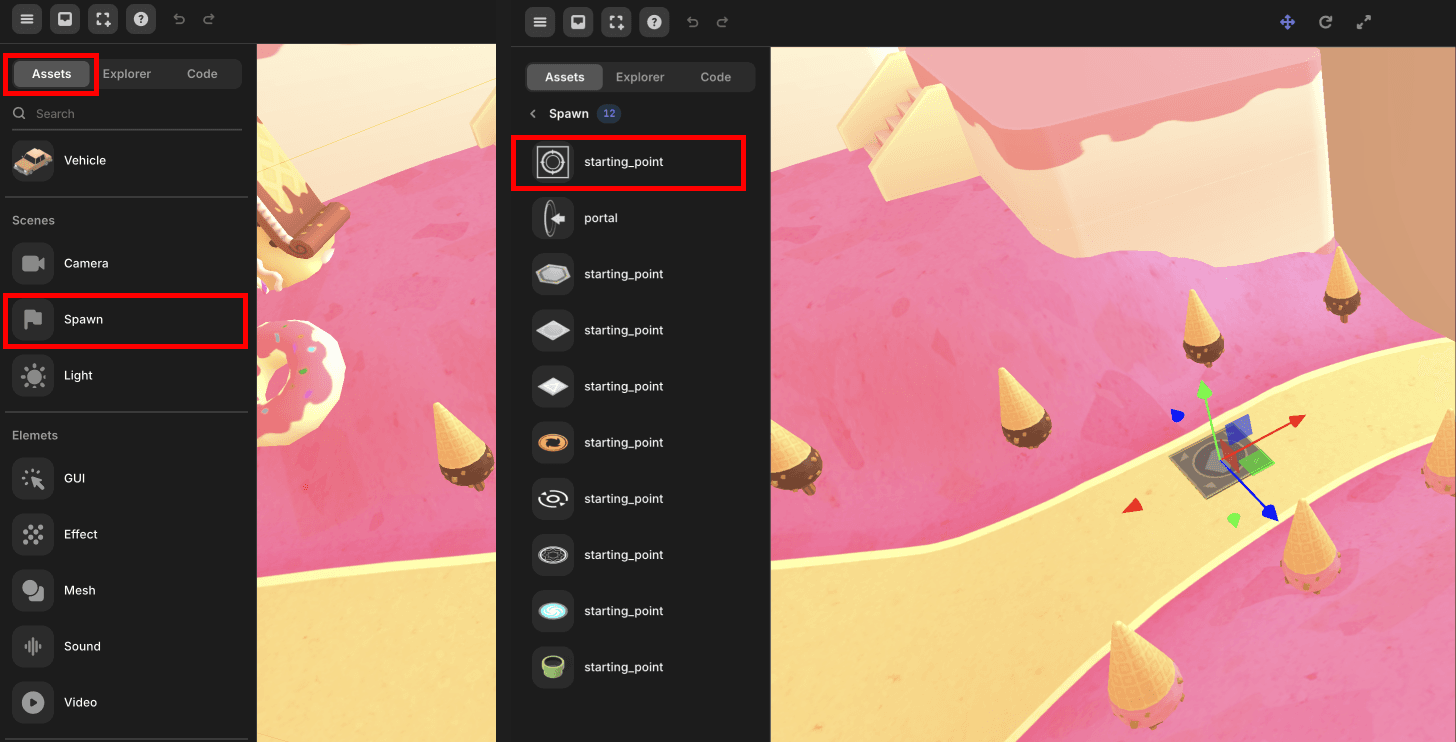 Starting Point
Starting PointPlace Starting Point
- Position the Starting Point where you want the Avatar to appear.
- At this point, you can change the rotation property among the transform properties of the starting point to set the angle of view when the avatar appears.
 Place Starting Point
Place Starting PointPlay
- Press the Play button and experience the world.

Play Mode