Puzzle Matched the same picture
Let’s make the same picture matching puzzle that is used a lot in VR content.
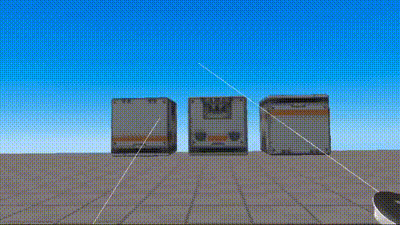
Above is the result of completion. When the box is pressed, the box is returned to the y-axis.
If all the box picture match, the box will all disappear.
To add boxes object
Make 3 boxes using the asset in Redbrick Studio.
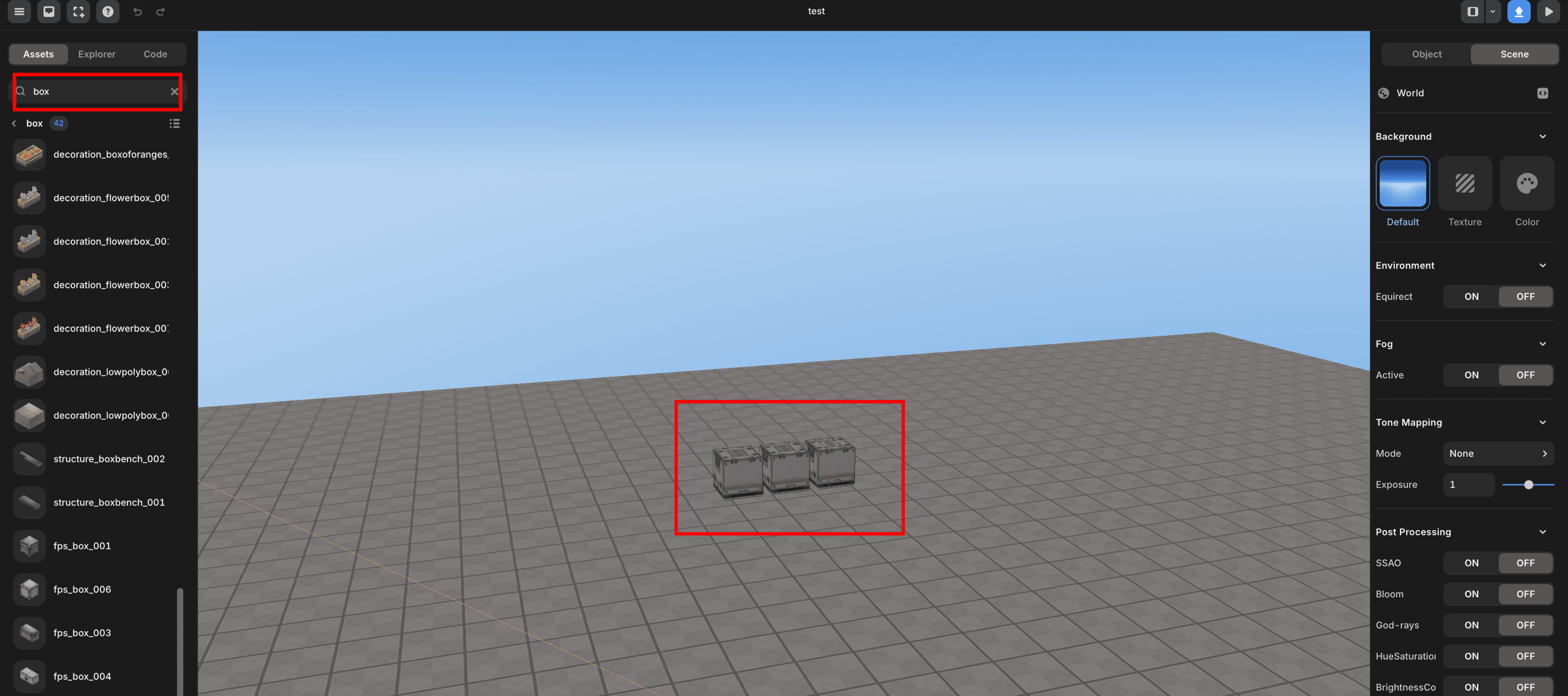
Write the Script Below
At this time, you need to change the Box objects name produced above by referring to the script below.
(randomBox1, randomBox2 …)
// VR Option Setting
const avatar = REDBRICK.AvatarManager.createDefaultAvatar();
const camera = WORLD.getObject("MainCamera");
const followingCamera = avatar.setFollowingCamera(camera);
avatar.setDefaultController();
followingCamera.useVR({VRObject: avatar});
const randomBoxes = []; // box objects list
const fristState = {0 : 0 , 1: 90, 2: 180}; // Save the initial boxed state
const isTurning = {0 : false , 1: false, 2: false};
function Start() {
for(let i=1; i<=3; i++){
let object = WORLD.getObject("randomBox" + i);
randomBoxes.push(object);
}
randomBoxes.forEach((box, index) => {
// Click the box
box.onClick(() => {
// Turn the box
turnBox(index);
});
});
}
// Turn the box and make sure the picture matches
function turnBox(index){
if(isTurning[index]) return;
isTurning[index] = true;
randomBoxes[index].turn(0,90,0,2); // Rotate the box for 2 seconds
fristState[index] += 90;
if(fristState[index] == 360) fristState[index] = 0;
// 2.5 seconds later, make sure the picture matches
setTimeout(() => {
isTurning[index] = false;
checkSameRotateAllBox();
}, 2500);
}
// make sure the picture matches
function checkSameRotateAllBox(){
let isSame = true;
let currentRotate = fristState[0];
// Verify that the current rotation values match all three
for(let i=1; i< 3; i++){
if(currentRotate !== fristState[i]){
isSame = false;
}
}
// If all the pictures match
if(isSame){
// Set the box to disappear
randomBoxes.forEach((box) => {
box.kill();
});
}
}Set object settings and rotation values according to the script
When using Redbrick assets, be aware that the actual object might be placed in a child object(2nd) rather than the parent object(1st).
If the OnClick function is attached to the parent object(1st), it might not register clicks correctly.
Therefore, you should ensure that the OnClick function is attached to the child object(2nd) in the script.
In addition, the first rotation angle on the code is set to const fristState = {0 : 0 , 1: 90, 2: 180} , so set the angle like 3rd accordingly.
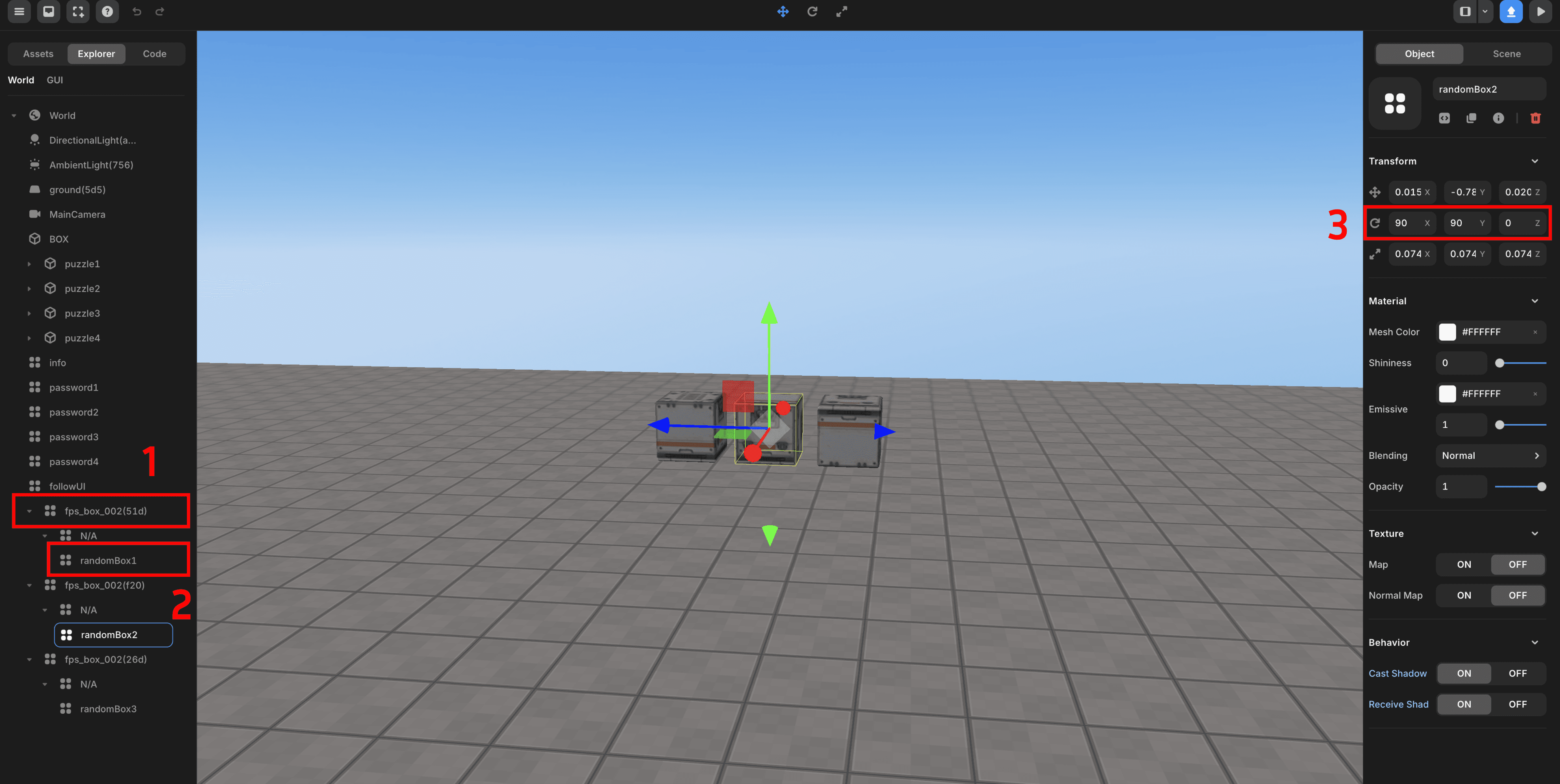
If if(box.rotation.y.toFixed(2) !== num) is used to compare the box rotation values,
The value comes out like 45.45 / 44.78, so it may not be checked properly.
That’s why it’s better to set the arrangement separately as above.
Run the Test
If you test it later, you can see that it works like the first screen.
The current code is set to randomBoxes[index].turn(0,90,0,2), which rotates the Y axis, but you can modify it to create another axis rotation puzzle.