타이머, 카운트다운 만들기
GUI를 선택하세요.
카운트다운 및 타이머를 표시할 GUI를 선택합니다.
 타이머, 카운트다운 GUI 선택하기
타이머, 카운트다운 GUI 선택하기
여기에서 GUI 속성을 조절할 수 있습니다.
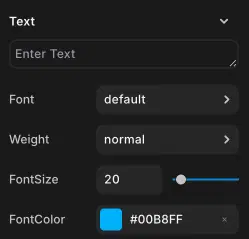 GUI 속성
GUI 속성코드
setInterval()을 사용하여 타이머를 시작할 수 있습니다.
timer
let count = 0;
const countboard = GUI.getObject("startBD");
function Start() {
const startCount = setInterval(() => {
count++;
countboard.setText(count, true);
}, 1000);
}clearInterval()을 사용하여 타이머를 중지할 수 있습니다.
timer
let count = 0;
const countboard = GUI.getObject("startBD");
function Start() {
const startCount = setInterval(() => {
count++;
countboard.setText(count, true);
if (count >= 10) {
clearInterval(startCount);
}
}, 1000);
}아것은 REDBRICK 타이머를 사용하여 비슷한 결과를 낸 것입니다.
timer
let count = 0;
const countboard = GUI.getObject("startBD")
const timer = new REDBRICK.Timer();
function Start() {
countboard.setText(count, true);
timer.start();
}
function Update(dt){
count = Math.floor( timer.getTime() );
countboard.setText( count ,true);
}“REDBRICK.Timer”에 대한 정보는 여기에서 찾을 수 있습니다.
timer
let count = 0;
const countboard = GUI.getObject("startBD")
const timer = new REDBRICK.Timer();
function Start() {
countboard.setText(count, true);
timer.start();
}
function Update(dt){
count = Math.floor( timer.getTime() );
if (count >= 10){
timer.pause();
}
countboard.setText( count ,true);
} 결과
결과