Unsupported Features
Currently, the following features are not supported. Stay tuned, as we may add them in the near future! 😀
Character Size Adjustment
Currently, it is not possible to reduce the character size.
GIF Usage in GUI
You cannot add a GIF and use it as a GUI. However, you can use tween or move functionalities to animate the GUI.
Control Key Customization
Changing the control key for the avatar from ‘W, A, S, D, Space Bar’ is not supported.
Access to Old Code
There is no version control system like Git to record changes in code. If you want to preserve the existing code before making changes, comment out the existing code or save the project as a file.
// comment out the existing code
// const score_board = GUI.getObject("score_board1");
// score_board.setText("100");
// new code
const score_board = GUI.getObject("score_board2");
score_board.setText("200");To keep track of your old code, you can save your work as a file and store it on your computer.
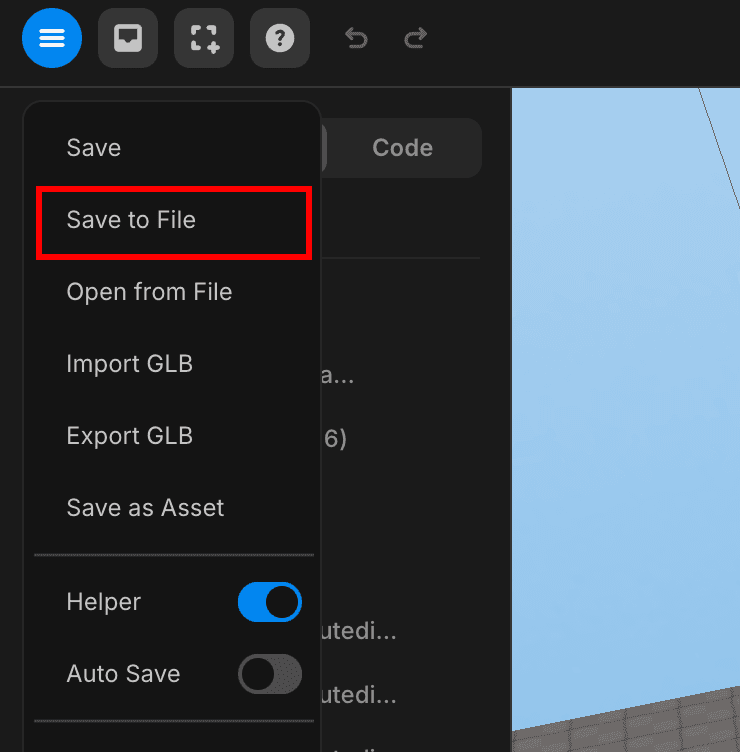 Save as file
Save as file
You can use Control + Z inside the script window, but once you close the script window, the record of code changes up to that point is reset, so you cannot use Control + Z to revert to previous code.
 The close button of the script window
The close button of the script windowScript Location Movement
Moving the location of the script is currently not supported.
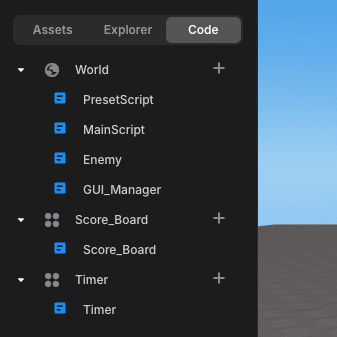 script window
script windowCustom Text Fonts
Adding your own text fonts is not supported at the moment.
GUI Hover Feature
There is no GUI hover feature available.
Restarting the Scene or Game
Currently, the Redbrick Engine does not have a function to restart or reset the game.
To use this functionality, create a custom function to reset the game.
Pausing the Game
Currently, the Redbrick Engine does not have a function to pause the game.
To use this functionality, create a custom function to pause the game.
Automatic Camera Adjustment Based on Character Movement
The Redbrick engine currently does not support automatic camera adjustment or fixation based on character movement.
Users must manually adjust the view using the mouse and mouse wheel.
Editing Default Template Terrain
The Redbrick engine does not support editing the template terrains provided.
However, you can modify the size or position of individual models that make up the template.
Setting Transparency for Object3D or GUI via Text Coding
The Redbrick engine does not support setting transparency for Object3D and GUI through text coding.
Transparency can be adjusted by accessing the object settings directly.

Changing the Shape of Default Models
The Redbrick engine does not support changing the shape or color of the default models provided.
Copying Object3D or GUI to Another File
The Redbrick engine does not support copying Object3D or GUI elements to another file.
Batch Renaming of Script, Object3D, and GUI Elements
The Redbrick engine does not support batch renaming of Script, Object3D, or GUI elements.
You must manually edit the name.